We've all been there at one time or another. It's Friday afternoon just after lunch. The lights dim and the laptop begins to purr, we are suddenly lulled into a semi-comatose state as a presenter prepares to introduce the first of more than 30 slides. And we prepare for the grueling endurance test that lies ahead, perhaps second only to the Iditarod.
But if we dread it so much, why has it been estimated that there are more than 30 million Powerpoint presentations taking place all around the world each day, even though the result may be a glassy-eyed stare? There has to be a reason that Powerpoint has become a business staple and the most common presentation software on the market since Microsoft introduced it in 1990, effectively replacing the 35mm projector, presentation boards and, in some cases, even handouts.
Unfortunately, the number one reason for Powerpoint's popularity may be the wrong reason. Too many people use Powerpoint as a crutch, a way to circumvent their most dreaded fear-public speaking. As one executive says, Fear of public speaking ranks slightly below night-landing a plane on an aircraft carrier during a storm. But he also points out that Powerpoint can actually help those with a public speaking phobia. When they freeze up and forget their own name, they can just read it off the first slide.
So, it's Powerpoint to the rescue! But in our haste, glaring errors are committed that can prove lethal to even the most well thought-out presentation. In a recent survey of 750 business professionals who use Powerpoint presentations, only 22 percent were ultimately happy with what they have accomplished, with 78 percent saying they felt they needed to shorten their presentation. Says one industry leader, Presenters mistakenly assume that if the number of slides is modest, the audience will not believe the presentation adds much value.
The problem isn't usually the number of slides, but how they are used. In a medium made for bullet points, why do so many people write paragraphs after each bullet and then recite them from the slides? This is something that particularly annoys one advertising VP who suggests, If you are going to just read the slides, why not e-mail them and don't make everyone come to the meeting?
Slides hould not serve as notes. Most grown-ups haven't enjoyed being read to aloud since they were four years old. And if the audience is doing all the reading, then they aren't listening to you. But before they can listen to you, they have to find you-which means don't stay attached to your laptop at the back of the room. It's like telling the audience Hey, don't look at me. I'm not important, I'm just an accessory to the equipment. Use a remote, not a mouse. Get out front and lead the presentation-don't let it lead you.
Proponents of Powerpoint tell us it can be an effective tool, one that puts powerful features at our fingertips, once we learn how to use them. Powerpoint doesn't bore people-people bore people, they are quick to point out. True enough, but how do we handle those features? Perhaps the most effective way to know how to use Powerpoint to the best of our abilities is to first understand what not to do. Here is what is referred to as the Seven Deadly Sins of Powerpoint, as put forth by Dr. Joseph Sommerville, head of a Houston-based firm specializing in helping professionals develop their presentation skills.
- Avoid distracting special effects (fade-outs, wipes, dissolves, etc.) and sound-effects.
- Avoid clip-art. It shows a lack of creativity. Try to use only your own scanned photos or purchase a CD of good-quality stock photos.
- Avoid templates. Why fit your original ideas into somebody else's pre-packaged design. Create your own distinctive look and put your company logo at the bottom right-hand corner.
- Avoid text-heavy slides. Don't use paragraphs, quotes or even complete sentences. Limit your slides to no more five lines of text. Don't use your slides as speaker notes.
- Avoid small type. It's ok to read 12-pt type in this article, but for a Powerpoint presentation, a minimum of 40-pt. type is the way to go.
- Avoid passing out handouts of your Powerpoint presentation before the event. They will be reading it rather than listening to you.
- Avoid faith in technology. It's the law of nature-machines break down. Have a backup of either another machine or transparencies or, at the every least, handouts.
Even though one legal scholar proposed a constitutional amendment banning Powerpoint, and we assume he was speaking in jest (maybe), millions of business people throughout the world will continue to use it and refine it, as the technology upgrades. If used correctly and in tandem with a strong and confident speaker, it can be a powerful presentation tool, one that holds the audience's attention and accomplishes it's ultimate goal-to drive home a single, indelible point.
However, if used with little foresight and preparation, with graphics that appear to have been drawn by a small child, an over-abundance of text that flies around the screen like a swarm of locust, and a narration that drones on like verbal elevator music, the result will be like comparing Powerpoint to what one expert calls corporate karaoke.
Like karaoke, for the most part it's tough to listen to, he explains. But we all applaud each other when it's over-even though we know how bad it is.
Steve White is the president of Steve White Public Relations in Hanover, Mass. He specializes in PR/Marketing for small businesses and interesting people and can be reached at swhitejb@aol.com. Visit his website at www.SWhitePR.com

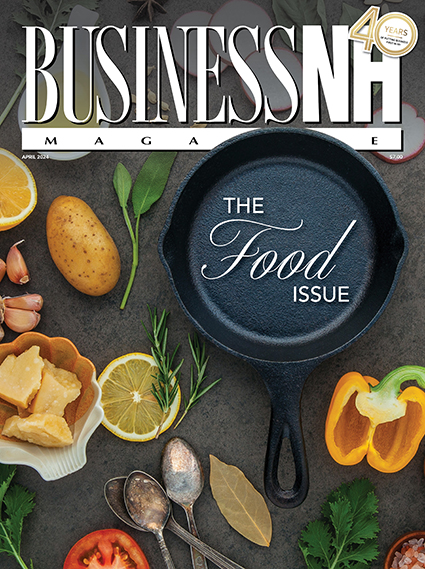 Current Issue - April 2024
Current Issue - April 2024